To receive next day shipping on ink and toner, order in the next:
12 hrs 59 Min 32 Sec
LFW Office Solutions
Toners, Printers, Copiers, Next Day Shipping!
LFW Office Solutions offers lease and purchase options in Southwest Michigan for a variety of machines, along with Toners and Inks.
Save up to 75% in Electricity
We are the local dealer of Kalamazoo office equipment – including toner, copiers, and printers. Our solutions can bring your company up to 75% savings in electricity compared to your current print supplier.

Making an Impact Across The Globe
Reduced Energy Use
Plant Based Ink
Epson printers are a great choice for environmentally conscious businesses and individuals. They are designed with the environment in mind, using advanced technologies and sustainable practices throughout the product lifecycle.
Platinum Epson Dealer
Epson is considered to be one of the best choices for small businesses, large institutions, and organizations to buy in 2022. Its products are well-known for their reliability, affordability, and functionality. In fact, many local businesses are now making the switch to 100% Epson multifunction printer/scanner/copiers
%
Possible electricity savings when switching to Epson
Service & Repairs
- Repairs completed on your first call.
- Certified, knowledgeable & experienced technicians.
- Service all makes and models of printers, scanners & copiers.
- Repairs for all sizes of business / educational organizations.
- Reliable solutions by trained technicians you can trust.
- Offering popular Toner Management Programs.
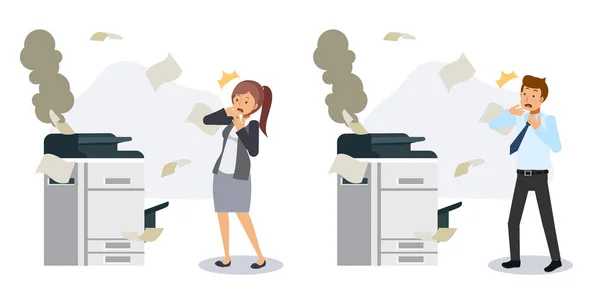
WorkForce Enterprise
AM Series

The WorkForce Enterprise AM Series features three multifunction color printer models designed to offer reliability, fast printing, intuitive operation and impressive image quality – all in a compact, space saving design. Boasting the lowest power consumption in each of their classes, the WorkForce Enterprise AM-C4000, Enterprise AM-C5000 and Enterprise AM-C6000 are engineered for efficiency, helping you maximize your productivity, so you can take on virtually any task with confidence.
WorkForce Enterprise AM-C4000

6,000 – 60,000 pages
Recommended Monthly Print Volume
WorkForce Enterprise AM-C5000

8,000 – 60,000 pages
Recommended Monthly Print Volume
WorkForce Enterprise AM-C5000

10,000 – 60,000 pages
Recommended Monthly Print Volume
All printers shown with optional accessories
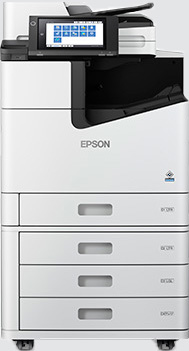
Additional WorkForce Enterprise Models:
WF-C20750
- 75 ISO ppm print speed
- 15,000 – 100,000 pages recommend month print volume
- Color
WF-C21000
- 100 ISO ppm print speed
- 20,000 – 100,000 pages recommend month print volume
- Color
WF-M21000
- 100 ISO ppm print speed
- 50,000 – 100,000 pages recommend month print volume
- Color
Testimonials
Staying Involved
LFW owner Bill wingle pictured with Dan Batholamea, Lauri Wingle, and Robing Hook at the WKZO Bronco Breakfast show.
A Look Into LFW
LFW Office Solutions partnered with the Portage Community Center to help fill their food baskets. Bill Wingle takes pride in being able to help the community.

Frequently Asked Questions
Will a new build toner cartridge be voided on my printer warranty by the manufacture?
It is illegal for a printer manufacturer to require you to use or purchase a particular brand of supply, just as it is illegal for your car dealer to require only original parts be used to fix your car. An OEM cannot void your warranty unless they can conclusively prove that other brands of supplies will damage your machine. Under Federal law, the Magnuson-Moss Warranty Act there states: No warrantor of a consumer product may condition his written or implied warranty of such product on the consumer’s using, in connection with such product, any article or service (other than article or service provided without charge under the terms of the warranty) which is identified by brand, trade or corporate name (15 U.S.C.A. 2302). While you may receive a warning on your computer screen that the unidentified ink cartridge you are using may void your warranty, this is not true.
Why does my printer say low cartridge or empty?
This alert tells you that the threshold for your printer (usually set to 20%) has been met. This will give you time to purchase a back-up cartridge. When you receive an alert stating empty you will not be able to print, replace the cartridge and continue printing.
Why doesn't my cartridge fit?
Most user manuals can be found on the manufacturer’s website.
Confirm that you have the correct cartridge for your printer by consulting your printer manual or by contacting us. If there was a transportation clip attached to the cartridge, it will need to be removed. If the clip is still on the cartridge, you will not be able to see the copper contacts. If you are still having problems, please contact us and we can help!
Do you know where I can find the manual to my printer?
Most user manuals can be found on the manufacturers website.
How do I turn off HP updates?
If you do not want the HP Updates window to open automatically and download updates, select your operating system, and then follow these steps to turn off HP Updates. 1. Open HP Update. Windows 8 Press the Windows () + Q keys, type HP Update into the Search field, and then click HP Update from the list of results. Windows 7/Vista Click Start (), click All Programs, click HP, and then click HP Update. Windows XP Click Start, click All Programs, click the HP folder, and then click HP Software Update. 2. In the HP Update window, click Settings. The HP Update Settings window displays. 3. In the Check for software updates on the web section, select Never. 4. Click OK.
How do I find what cartridges my machine takes?
Open the front panel cartridges are located there. Pull the tray out (color) machine and the product code are on the cartridges. For black units they will either be in the front panel or on the right-hand side. If you have any questions, contact us (269) 888-2770.
Contact Us
3800 Wynn Rd, Kalamazoo, Michigan 49009



