If your paper is in a jam and you don’t have any peanut butter, we’ll help you get your printer or copier working again in no time.
Most copiers will have on screen instructions for clearing out your paper jam. You’ll follow these instructions and clear each section the paper may have been jammed in. Make sure you look out for little pieces that tore away and are hidden in components of the machine.
If your copier doesn’t tell you how to clear your paper, you’re going to start by opening up each door and checking around for any clear signs of a jam. Once you’ve located your problem, simply clean it out and you should be good to go again.
For a desktop printer you’ll open up the back and clear the paper from the rollers, again, looking for any little pieces that may have torn away.
With some machines, they may not register that you have cleared the jam until they have been restarted. If after following the above steps, your machine still says there is a jam, you should try turning it off and on again.
If all else fails, please reach out to us and we’d be happy to help you.
Stop Making Your Staff Shiver!
NOAA predicts the "Mitten State" is going to see wetter-than-average weather conditions statewide for December through February. Part of the state is expected to have an increased chance of colder-than-normal temperatures. Michiganders are in for a nasty slick winter...
Benefits Of Buying Epson Inkjet Printer Copiers That Scan & Fax
INKJET BENEFITS Who could benefit from using an inkjet multifunction printer? Marketing, Sales, Planning, Engineering, Design, Human Resources are just a few who could benefit from utilizing an Epson multifunction unit. LFW Office Solutions - Southwest Michigans...
Father And Son Business Owners Added to The List of Local Sustainable Companies
Local Kalamazoo area businesses ALTAIRA Solutions LLC & HARC Mercantile LTD become industry leaders by implementing new cold print technology into their business models. Father and son business owners added to the list of sustainable companies by implementing new...

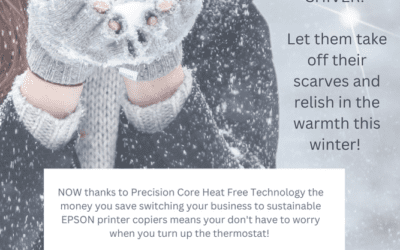
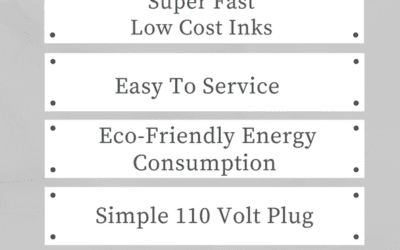

Recent Comments